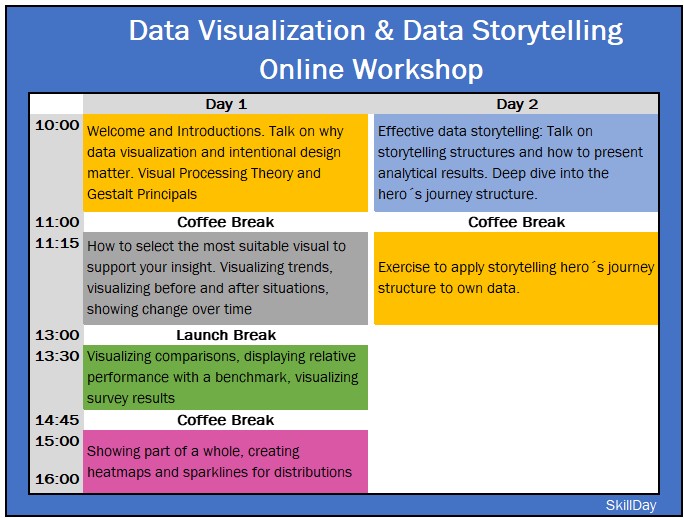LEARN HOW TO VISUALIZE AND COMMUNICATE DATA EFFECTIVELY
In our interactive online workshop, you’ll learn to apply design principles and techniques to visualize and communicate data effectively. We ’ll discover essential Gestalt principles that support us in making data visualizations instantly comprehensible. You’ll learn how to choose and create the most suitable chart type for your data and how to apply story structures for more impactful presentations. The exercises are Excel-based, but concepts can be applied in any presentation software.
Virtual Workshop Agenda (CET)
Trainer
 Joern Steinz (MBA), born 1975, used to live in Excel and PowerPoint when he worked in consulting and corporate development positions at Accenture, XING and the Freenet Group. Now he is sharing all his favourite tips and tricks in practical workshops. He founded in 2014 and 2016 the training agencies SkillDay and Innominds where he is also teaching, Business Modelling, Design Thinking and Time Management. His clients encompass leading organizations, such as Allianz, Audi, Bayer, Bertelsmann, Daimler, Porsche and Lufthansa.
Joern Steinz (MBA), born 1975, used to live in Excel and PowerPoint when he worked in consulting and corporate development positions at Accenture, XING and the Freenet Group. Now he is sharing all his favourite tips and tricks in practical workshops. He founded in 2014 and 2016 the training agencies SkillDay and Innominds where he is also teaching, Business Modelling, Design Thinking and Time Management. His clients encompass leading organizations, such as Allianz, Audi, Bayer, Bertelsmann, Daimler, Porsche and Lufthansa.
Data Visualization Templates
Our templates are a 30+ slides PLUG & PLAY collection of the best data visualizations, showing you STEP-BY-STEP how to execute them in Excel.
Virtual Workshops 1,5 days | 399€*
We provide live virtual workshops via zoom to teach effective data visualization and data storytelling. Our next dates:
Customized In-house Workshops
Give your team hands-on experience in applying data visualization and data storytelling techniques. We design workshops to solve real challenges based on your specific needs and situation. We are based in Hamburg (Germany), but we offer our data visualization and data storytelling workshops virtually worldwide.
Requirements
For the workshops, participants require a Laptop or PC with internet access and installed Excel. We provide all participants with a link to a zoom video conference and an Excel file with sample data.